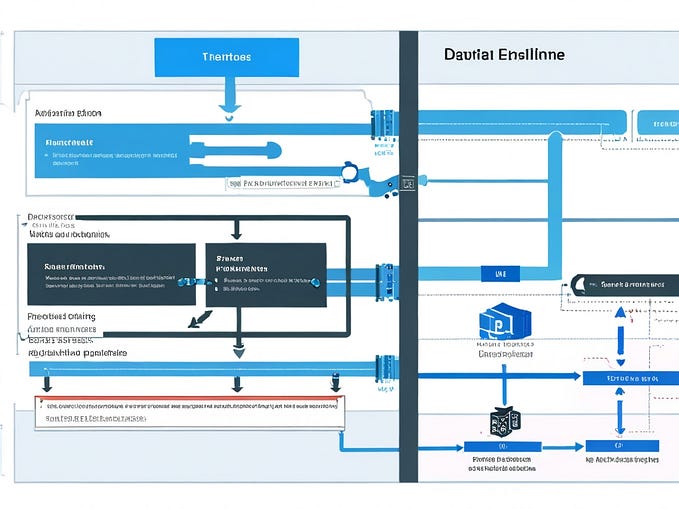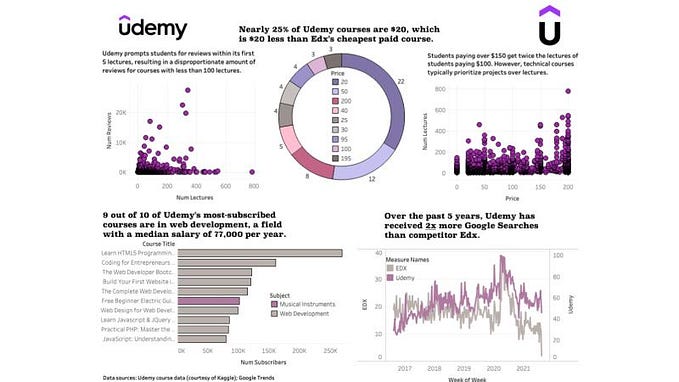Tableau Journey Starter Pack
Resources to get you started
Are you planning to start your data journey but don’t know where to start from? Starting your journey with Tableau is pretty exciting but with so many resources, it can be overwhelming.
So with my personal experience and tons of things that I learned from the folks at the data community, I decided to put together a plan to help out in your journey.
If you just heard of Tableau and wondering what is it, Tim has you covered with a quick overview
Now that you are good with what it is, Let’s go through the plan
1. Create your Tableau Public Profile
You can think of Tableau Public as a canvas to showcase your work. It’s also a great place to practice and a great way to display your work during interviews. If people can look at all your work, you won’t need to prove it in words :)
Sign up on this page to create your Tableau Public profile — https://public.tableau.com/en-us/s/

This is where you will post your work. But to create visualizations, you will need the desktop application.
If you don’t have access to Tableau Desktop (which is paid), you can use the free version which can be downloaded from here.
https://www.tableau.com/products/public/download
Tableau Public has also added an option to build a visualization directly on Public.

2. Follow People
Your data journey doesn’t have to be alone. You will learn from people and, people will learn from you. That’s the beauty of it.
The more individuals you follow, the more incredible work you’ll come across.
To start with, Tableau Public Authors are hand-picked by the Tableau Public team and Tableau Public Ambassadors.
The authors change every month or two, so keep an eye on the Author's page to find new people to follow.
Along with that, you can follow authors from the Viz of the Day page or the Discover Page.
3. Get the basics right
We all love seeing those fancy visuals and charts but there is so much more to it than just the design. It’s very important to understand the basics of the tool and best practices to help you convey the story well. I very much liked the Tableau free learning tutorial to start with — https://www.tableau.com/learn/training/20204
Other Resources:
- Andy Kriebel’s videos on Youtube: https://www.youtube.com/user/kriebela
- Eva Murray’s blog on MakeoverMonday: https://www.trimydata.com/work/makeover-monday
- Jeffrey Shaffer’s Two-Minute Tableau Tips and Trick: shttps://www.youtube.com/watch?v=rnP7zP8J_7g&t=400s
- Chantilly Jaggernauth’s Zen Master: Design Secrets for a Non-Designer: https://www.youtube.com/watch?v=bq0jeF9bv20&t=1174s
4. Get involved in community projects
They're a bunch of Community Projects focused to help you try and learn new things.
Tableau has listed these projects under the Community Resources tab on Tableau Public
https://public.tableau.com/en-us/s/resources
Take a look at the project to explore:
- Workout Wednesday: is a weekly challenge and the aim is to Recreate the solution to a data-driven visualization.
I’m a big fan of these challenges and they have greatly helped me in building my technical knowledge
Donna shares a detailed walkthrough of the solution on her blog:
https://donnacoles.home.blog/blog/ - Makeover Monday: The aim is to improve the existing visualization and create better, more effective visualizations that will help make information more accessible.
- Sports Viz Sunday: is a monthly challenge. Every month a sports data is provided for you to pull insights out of it and share in the form of data visualization.
- Project Health Viz: is a monthly challenge that aims to help users visualize Health related data.
This project is also an effort to create a resource for Tableau users in healthcare to seek out each other and share visualizations. - Viz for Social Good: is a monthly project where they generally partner with a new non-profit each month. Create informative and impactful data visualizations for mission-driven organizations across the globe.
- Iron Quest: is a monthly project where a topic is provided to work on. This was started to help practice for IronViz. So it lets you find your own dataset (specific to the topic) to visualize.
- #SWDchallenge is a monthly challenge. Each month, a specific challenge is posed, enticing you to undertake something new. Identify data of interest then use it to create your visual and share or browse community creations to learn and be inspired.
- #TheSDGVizProject: is a monthly project that aims to visualize 17 interconnected goals which are a part of Sustainable Development Goals (SDG’s) (Created and adopted by all UN Member States).
- Real World Fake Data: is a monthly challenge and the aim is to create business-ready dashboards using fake business data.
- VIZ2EDUCATE: is a monthly challenge and the aim is to create visualizations on a specific topic that is part of the global education syllabus. Each month a different subject is focussed on.
- Diversity in Data: is an initiative centered around diversity, equity & awareness. Each month, a dataset is provided to visualize.
- Back to Viz Basics:is a a bi-weekly initiative that aims to help those just starting out. The data set or prompt will be released every Sunday. Contributors will have one week to participate — build your viz, complete the questions, design a mock-up, etc
- DataFam Con: is a monthly challenge with topics covering a wide range of the geeky world including TV Series, films, books, and even some data about geek culture and conventions themselves.
I hope I didn’t miss out on any projects. Let me know if you know of any other that I should add here.
Keep track of these projects using Samuel Parsons’s What’s Going On Data? viz.
5. Look for a dataset of your interest
I strongly believe in viz what you love and so I encourage people to pick a dataset that speaks to you. This will help you in bringing out interesting insights from the data.
So where can you find these datasets? Here’s a bunch of resources that are widely used -
- The Sample Tab in Resources — Tableau has collected a variety of datasets to help you get started https://public.tableau.com/en-us/s/resources
- Kaggle: https://www.kaggle.com/datasets
- Data.World: https://data.world/
- Fivethirtyeight on Github: https://github.com/fivethirtyeight/data
- Information is Beautiful: https://www.informationisbeautiful.net/data/
- BuzzFeed News on Github: https://github.com/BuzzFeedNews/everything
But if you don’t find your dataset directly, there are always ways to extract it via web scraping, APIs, and manual data capture :)
But that’s a bigger topic so let’s not get distracted.
6. Get inspired from the Vizes on Tableau Public
Tableau Public team selects a Viz every weekday, which is called “Viz of the Day” and these are posted on the Discovery Tab
https://public.tableau.com/app/discover/viz-of-the-day

Most of these vizes have download options available, so you can learn how it is built :)
Along with that, you can join the Tableau Public User Group sessions where authors decode their Viz of the Day visualizations.
You can also connect with the community more by getting involved in other TUGs
https://www.youtube.com/@TeamDataFam
7. Learn to Publish your Viz
Now that you have your profile ready, I know you must be pretty excited to publish your first viz! So Tableau has a really nice video to help you with that on the Resources Page
Go through the video to know how to connect to data, build your first viz, and finally publish it to your profile.
8. Showcase your work on the social media platform
You spent your energy and creativity on building a viz, now it’s time to showcase it :) Tableau Community is quite active on Twitter (with hashtag #datafam) but you can also connect with the folks on LinkedIn.
Tips to share your work —
- Add a proper description
- A snapshot of your viz. If you have some interesting interactivity then I would suggest you post a GIF instead. I usually use ScreenToGif to screen capture and create GIF
- If you don’t have a mobile layout for your viz then it won’t show up properly on your mobile. But fear not, I recently learned an interesting trick to make your view look good on desktop and mobile both.
Replace the parameter section with
?:language=en&:display_count=y&:origin=viz_share_link&:showVizHome=no#1
Sample Viz URL: https://public.tableau.com/views/WorkoutWednesday2019Week12CustomerRetention_16283560722430/WOW2019W12?:language=en-US&:display_count=n&:origin=viz_share_link

Also, showcasing your work can give you some visibility and feedback :)
Kevin Flerage, a tableau zen master, shared an interesting perspective on “Why & How to Connect with the Tableau Community”. Be sure to read it :)
9. Get feedback(s)
If you are sharing your work on Twitter, you can use the hashtag #datafamfeedback to let others know that you’re open to feedback.
Be open to feedback. That’s the best way to improve tour skills. Tableau community is constructive and friendly.
Meera Umasankar, a Tableau Public Ambassador, shared her experience with completing all the Makeover Monday challenges in 2019. She also talks about how the feedback helped her get better each time.
Michelle Frayman, Zak Geis and Nicole Klassen run weekly Viz Office Hours where they provide feedback on vizzes.
https://nicole-klassen.medium.com/viz-office-hours-85d5a5356fac
10. Test your knowledge (maybe an end goal?)
Get certified with Tableau’s certifications. It’s an excellent way to add credibility to your Resume.
- Tableau Desktop Specialist: This is the only certification with no expiration.
- Tableau Certified Data Analyst
- Tableau Server Certified Associate
- Tableau Consultant (For Tableau Partners only)
- Tableau Architect (For Tableau Partners only)
But this is up to you. I know a lot of people are not a fan of certifications.
Learn continually. There’s always “one more thing” to learn.”
— Steve Job
After 5 years of extensive use of Tableau in and outside work, I still find myself surprised to find new ways to do things. Keeps the magic alive, right? Haha.
I was once telling a friend how I feel like Tableau and Onion have something in common. Similar to Onion, there are layers of things that you would keep discovering about Tableau.
So as a final piece of advice to anyone who is starting with their journey, don’t rush to a destination, instead enjoy the learning process. Be proud of your work. And most importantly, don’t compare yourself with others.
Few quick resources:
1. Prasann Prem has started a “Tableau Buddy” initiative to help new folks in their data journey. You can read about it in his blog —
https://www.linkedin.com/pulse/intro-tableau-buddy-prasann-prem/
2. Autumn put together an amazing learning material called Autumn’s Declassified Tableau Survival Guide. She’s definitely someone to follow in Tableau Public :)
3. Mentoring Meetup is a centralized location for finding and offering to be a Tableau mentor. So if you would like to have someone guide you throughout your journey, then check the website to find yourself a mentor :)
4. I created this viz to show ‘My Vizing Process’ a while back. I added an overview of how I start with a viz along with a few best practices to be followed.
5. I have a habit of bookmarking interesting blogs and tips shared by the amazing data community folks. Last year, I started capturing this in a google sheet. The “Tableau A — Z | Contents” shows that information visually.
6. Tableau Newbies User Group is focused on the absolute basic. So if you’re new to Tableau then do attend
Do share any other resources that you have :)
Next time when you go for an interview, be sure to show your amazing Tableau work :)
I hope you have fun learning! :)