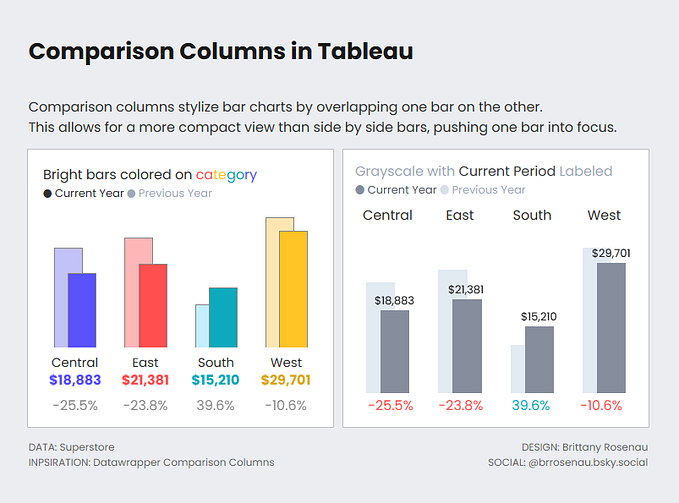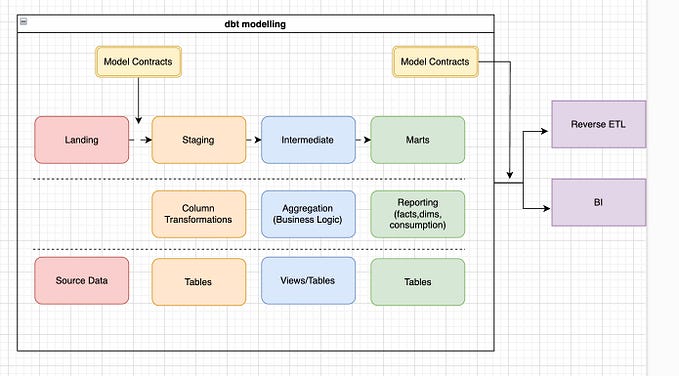Mastering Drill Down in Tableau
In Tableau, a hierarchy refers to organizing data fields into a logical structure, typically representing levels of aggregation or categorization within a dataset. Hierarchies are often used to drill down into data at different levels of detail for analysis or visualization.

Now a custom hierarchy works well and is pretty straightforward to create.
But what if you want to specifically focus on drilling down into just one category, like Technology?

We have two options available: 1) Leveraging Set Actions, and 2) Using Parameter Actions.
Using Set Actions
As custom fields, sets determine a subset of data according to particular conditions.
We can make it dynamic and interactive by using them in Set Actions.
Here is an example of how to drill down into just one category using Set Actions:
- Create a set of Category
- Next, create a calculated field to get sub category of the selected category
Sub Category Drill Down (set action)
IF [Category Set] THEN [Sub-Category] ELSE “” END
- Lastly, set up the set action to dynamically capture the category value
Using Parameter Actions
A parameter acts as a variable within a workbook, encompassing numeric, date, or string values, and can replace a fixed value in calculations, filters, or reference lines.
We can make it dynamic and interactive by using them in Parameter Actions.
Here is an example of how to drill down into just one category using Parameter Actions:
- Create a parameter: “p.Category”
- Next, create a calculated field to get sub category of the selected category
Sub Category Drill Down (parameter)
IF [p.category] = [Category] THEN [Sub-Category] ELSE “” END
- Lastly, set up the parameter action to dynamically capture the parameter value